
So, you've decided migrating your content to the cloud is the right move for your business. How are you going to get there? Moving content to the cloud isn't always straightforward. What really goes into migrating your content to the cloud, and how do you make sure everything goes smoothly? We'll be answering those questions and more with everything you need to know about cloud data migration.
What is the cloud and cloud migration?
You probably already have an idea of what the cloud is, but here's how the cloud works in relation to your business content — the files and folders you use to get work done. This business content includes all of the contracts, agreements, marketing files, etc., that your business uses to get work done. Traditionally, business data was stored in a variety of both physical and digital spaces, such as network file shares, enterprise file synchronization and sharing (EFSS) tools, and legacy enterprise content management (ECM) systems.
This made it difficult for organizations to access their content, collaborate on it with internal and external stakeholders, and keep it secure. With the cloud, the content is held off-site and accessed whenever, wherever you need it through the internet. This enables a host of new capabilities and opportunities for collaboration.
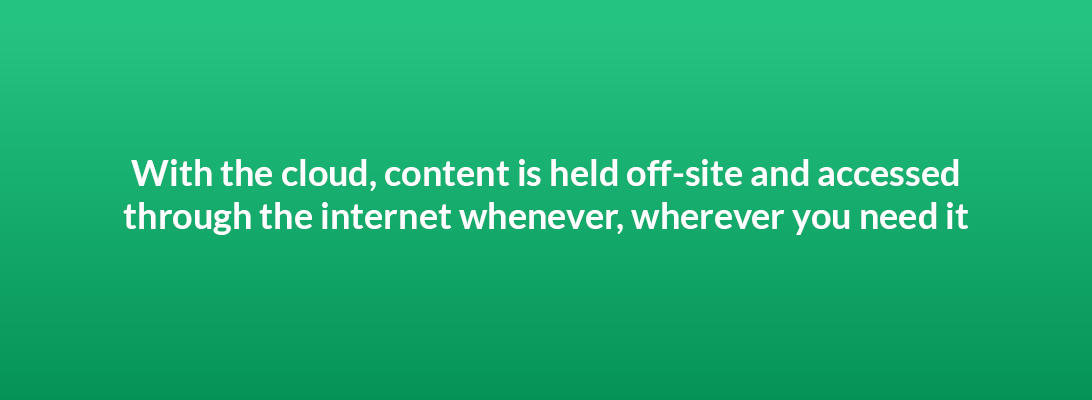
What is content migration?
You may have content spread across systems, whether in the cloud or on-premises. Moving all of this fragmented content to one cloud location is content migration. The content that needs to be moved includes files, images, and even physical data like paperwork that needs to be digitized. This can take a good chunk of time and resources, but it depends on the methods you choose and how extensive your data migration will be. A new, small business without much content will migrate faster than an established enterprise.
Migrating your content optimizes your work. Content migration is also a great time to focus on optimizing your data. It may involve removing duplicate data or reworking your IT processes to revolve around the cloud. This is a critical part of your content migration, and it will have a big impact on how well you'll realize the benefits. After all, the goal is to see as many benefits from the cloud as possible.
How does legacy infrastructure affect content migrations?
Legacy infrastructure can put a wrench in your plans for a cloud-based business. A legacy system refers to hardware or software that is outdated but still being used. It lacks efficiency and security, putting the business at risk for data breaches, poor performance, and a lack of competitiveness.
One issue with legacy tech is that the vendor no longer supports the system. A modern piece of software, for instance, receives updates from the vendor, such as patches or new features. Old software won't get this. If hackers figure out a way to target a weakness in the system, there's no support from the manufacturer to fix that weakness, leaving the company vulnerable to a data breach.
Another issue facing legacy tech is that it doesn't have the same focus on built-in security that modern tools have. Tacking on additional security systems is typically an error-prone process and can leave organizations vulnerable. Older programs also struggle to keep up with modern demands and will likely slow down in the future.
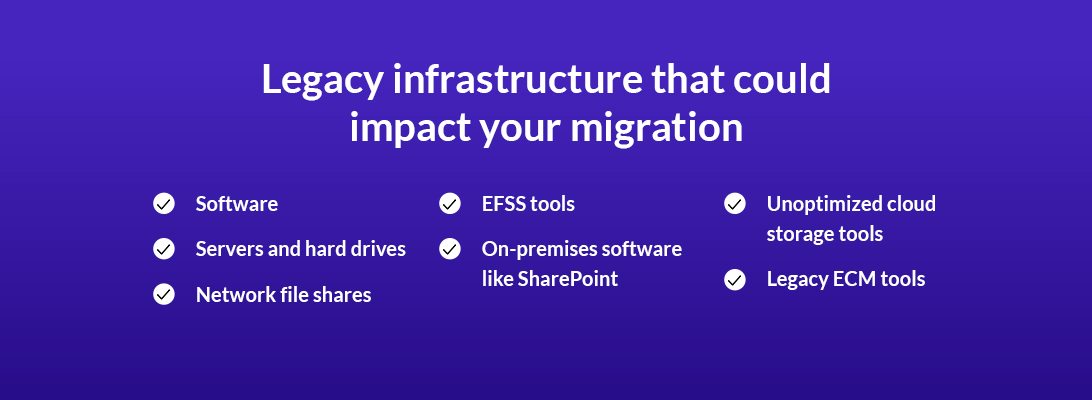
Possible pieces of legacy infrastructure that could impact your migration include:
- Software
- Servers
- Network file shares
- EFSS tools
- On-premises software like SharePoint
- Legacy cloud storage tools like Amazon Web Services
- Legacy ECM tools
Legacy infrastructure can cause problems with interoperability and prevent you from seeing the benefits of the cloud. For example, an older system that can only be accessed on local servers eliminates the possibility of accessing data on mobile devices. Nixing your legacy equipment can be a big benefit of your move to the cloud.
What are the benefits of migrating to the cloud?
Content migration can add a lot of value to many different businesses, especially small and mid-sized operations. Benefits may include:
1. Scalability
One of the reasons the cloud is attractive to growing businesses is that it offers scalability. Because your cloud service provider has mountains of resources, they can typically accommodate growth without the need for new, expensive infrastructure. This applies to general business growth, such as increased demands on an e-commerce site, and setting up new business locations, which is much easier with the cloud.
2. Cost
In a cloud-based system, you're only paying for what you need, and you avoid infrastructure costs. You also get to simplify your IT system, so your team can focus on more impactful work than the maintenance of complex tools. Another benefit is converting your data management costs from a capital expense to an operating expense, which is often much easier on smaller businesses.
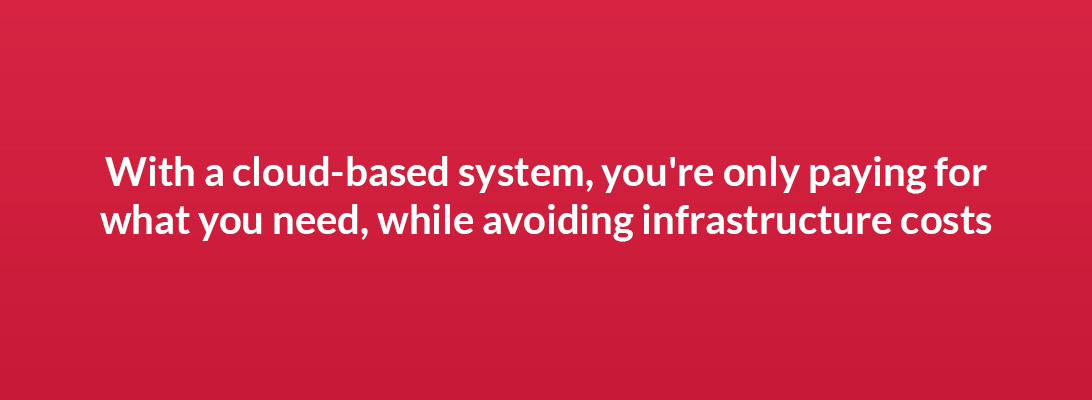
3. Performance
IT experts meticulously maintain and optimize cloud servers for effective data management. That means cutting-edge tech, minimal latency, and an improved experience for employees, partners, and customers. You can significantly boost your performance automatically without the need for additional maintenance.
4. Security
Similarly, your cloud service provider is always on top of the latest security trends. They keep up with the most recent threats and advances in technology and will issue patches, updates, and fixes automatically without the need for implementation from your IT team. You can typically trust your cloud provider to create a more secure environment than an outdated tool that requires hands-on maintenance from a small IT team. Another benefit of a convenient, fast cloud program is that you can eliminate shadow IT and its security risks.
5. Interoperability
When your data is in the cloud, you can securely access it from anywhere. Employees can quickly start working from home or on their phones thanks to the built-in security of the cloud. They can access their content from any device, even outside the corporate network.
Another type of flexibility you get with cloud systems is the flexibility to adjust your service as needed and meet varying demands.
6. Updated tech
Ditch legacy infrastructure, such as virtual private networks (VPNs) and network file shares, and bring your business into the 21st century with cloud-based access. A study from Forrester showed businesses can save $2 million in IT hardware costs by eliminating legacy systems and administrative overhead. Plus, you avoid content fragmentation by centralizing your data into one system.
7. Consolidation
Avoid content fragmentation and keep all of your content in one convenient place. Content migration puts everything in an easily accessible location, whether internal or external, active or archived. It can eliminate the need to open multiple systems to access content and the efficiency risks that come with it. For example, workers aren't likely to create duplicate content when it's all accessible from the same system.
As you think about moving to the cloud, here are some key considerations to keep in mind:
1. Large data migrations
Moving data takes time. Depending on the amount of data you have built up, the time it takes to migrate can be extensive and add a considerable wait to the implementation process. Modern content migration tools allow for data migration to happen online, even for large amounts of data.
2. Interdependency and prioritization
You likely have a range of workflows and integrations that need to be set up in the cloud. Migrating content to the cloud requires some prioritization and careful planning. You'll need to identify which systems should be moved first and how you'll establish your new cloud infrastructure to support content from multiple sources. You may need to look at how the systems work together and which are the most important for operations to make sure nothing breaks during migration.
3. Data integrity
When moving your content, you'll need to ensure it makes a full and complete transfer. Box, for example, can migrate the whole picture, including version histories, metadata, and permissions. By migrating all of these characteristics, you maintain the integrity of your data, ensuring it doesn't lose those rich factors that make it so valuable. Users can still access old iterations with this content migration option.
4. Ongoing operation
No one wants more downtime than necessary, and poorly planned data migration can cause it. You'll need to take steps to keep your critical operations moving. The Box approach is to migrate your content over a weekend to prevent disruption to normal business. Then, we'll test the new system to ensure it's moved successfully and conduct a "delta migration," in which we move content that was modified since the main migration. Finally, we'll decommission the old system or leave it in a read-only format for a short time.
The right approach to content migration is key to keeping the business moving.
5. Change management
Implementing change management takes consideration, but it's necessary nonetheless. Change management that trains the team on using the cloud system helps employees take full advantage of everything the cloud has to offer. It can ensure efficiency and reduce the amount of time it takes for your team to get accustomed to the new system. It can also reduce any friction or frustration your employees might feel about switching.
Moving to a new system like the cloud does involve planning and effort, especially if your stakeholders are on the traditional side. You may need to convince them to take the leap, but the value of the cloud can't be overstated. Research shows that the return on investment (ROI) from the Box Content Cloud is a whopping 332%!
6. Measuring success
To ensure your data migration plan is operating effectively, you'll need to find ways to measure it. In addition to that ROI we just mentioned, you'll also want to establish some key performance indicators (KPIs). These might include concrete measurements, such as memory usage, error rates, and checkout times, as well as more subjective changes, like improvements to the user experience.
What is the process of cloud migration from an on-premises or legacy system?
You know the cloud is an awesome and complex piece of technology and that there are a few things to consider when you're implementing it in your business. Now, let's look at how that process runs. There are quite a few different steps involved, each of which is essential for successful implementation:
1. Identify your goals
Consider your KPIs or baseline performance measurements you're hoping your cloud system will help with. These numbers can help you quantify the value of the system and inform decisions in the future. Map out your timeline, including discontinuation of legacy infrastructure, so you have a solid deadline to work toward.
2. Make a plan
You're using the cloud to optimize your system, so it's important to outline what information is being moved. Look out for mission-critical data, data that might need work before migration, and interdependencies that could cause problems during migration.
This is also a good time to get your stakeholder buy-in. Make sure you've gotten every department and team on board that will be using your new cloud solution. They'll be essential for a smooth implementation and team collaboration.
3. Choose a security strategy
Cybersecurity in the cloud is somewhat unique. Much of the security falls to the service provider, who manages servers with plenty of expertise. There are some aspects, like encryption and identity and access management, that a business can enact to improve security. Work with your provider to determine what security measures to take, and follow best practices.

4. Make your move
For the bread and butter of cloud migration, assess available tools in the market to help you execute the migration. Box, for example, copies your data and migrates it automatically for a smooth, simple process that doesn't require much work on your part.
5. Evaluate
After your new cloud system is live, take some time to assess its effects. You'll need to make sure it's working properly and assess your KPIs, such as productivity and cost savings. Once you're past the initial adjustment period, those benefits will likely add up significantly.
Your cloud service provider can be a big asset during the content migration process. Their expertise — and potential consulting services — can help you address common pitfalls of migration and make sure it's done in the right way for your organization.
What cloud migration strategy should I use?
Content migration doesn't look the same for every business. Choosing one of these methods depends on several aspects of your organizational landscape, including your existing infrastructure, the value of those programs, financial goals, and future growth. It isn't always straightforward, so it's a good idea to talk with a pro if you're not sure which is right for you.

Depending on your needs, you can take one of several approaches:
1. Rehosting
Also known as "lift and shift," rehosting involves moving your data from the source system(s) into the cloud without modifying any of it. It's the simplest approach, which means it's also faster and cheaper. It also means you're missing out on many of the benefits of the cloud.
This approach is appropriate if the data structure is similar in both the source system and the new system. It can also be suitable for highly regulated industries, where the data needs to be available but secured by more effective security and governance policies. Essentially, we're shifting the data into a more secure environment.
2. Replatforming
Also called "move and improve," replatforming is similar to lift and shift, but you're applying modern updates. It can help you retain the benefits of the cloud and avoid more work after implementation. It will add some time onto the move, and you'll still need to do a bit of testing to ensure it works right. This approach is pretty quick and simply makes basic changes for optimization.
3. Refactoring
This one's referred to as "rip and replace" because you're basically rebuilding an entire application from scratch for a cloud-native system. It allows you to get the most benefits from the cloud but will take a bit longer and requires a skilled IT team to conduct the rebuilding. Consider working with consulting services from your cloud provider. This method is generally more accessible to larger businesses.
4. Retiring step by step
You can also take your time with a content migration strategy and retire old systems as you need to. Start with some of the simpler or more straightforward tools and migrate your data to the cloud. Then, you can retire that system and move to the next one.

Box Shuttle
Data migration is sometimes costly and time-consuming, and that often turns businesses away from all the value the cloud offers. That's why we made Box Shuttle, a low-cost, full-service migration program that moves your content over to Box and is even free in some cases! Box Shuttle allows you to move your own content to Box or work with experts from Box to execute your complex migrations.
Box Shuttle can help you:
- Move content from more than 10 source systems while keeping metadata, permissions, and version history intact
- Ditch outdated legacy infrastructure like network file shares, EFSS tools, and bulky ECM implementations
- Speed up your migration to hundreds of terabytes a day by maximizing throughput via application programming interface (API) and wide-area network (WAN) optimizations
- Centralize your content into one easy-to-access program
- Partner with content management experts to execute your migration
- Maintain the company's momentum with continued operation during migration
- Digitize your paperwork and eliminate the use of this outdated medium
We offer both managed migration and self-service tooling through Box Shuttle and free migration of up to 10 terabytes if the content meets certain conditions.
Box Shuttle can quickly get you into the Box Content Cloud, which has a variety of solutions to fit the needs of every business from small to massive. Content is the driving force of any organization, and the Box Content Cloud is a single, secure platform for the entire content lifecycle. We can help you ingest, classify, share, automate, sign, retain, publish, and otherwise handle your data efficiently and effectively.
Read up on Box Shuttle today
Now that you know what cloud migration entails, consider the tools that will make it easier. Box Shuttle is built specifically for migration purposes and makes quick work of your cloud migration, no matter what your organization's data setup looks like.
Some of the world's most trusted brands, like Intuit, AstraZeneca, and FICO, trust Box to make the most of their content while maintaining the highest levels of security. Our team of professionals is well-versed in the world of data and the cloud and is standing by to help you find the right cloud solution for your organization.
Learn more about Box Shuttle, or fill out our Box Shuttle survey to get started with content migration today.
**While we maintain our steadfast commitment to offering products and services with best-in-class privacy, security, and compliance, the information provided in this blogpost is not intended to constitute legal advice. We strongly encourage prospective and current customers to perform their own due diligence when assessing compliance with applicable laws.
